Report Visualizer
Architecture overview
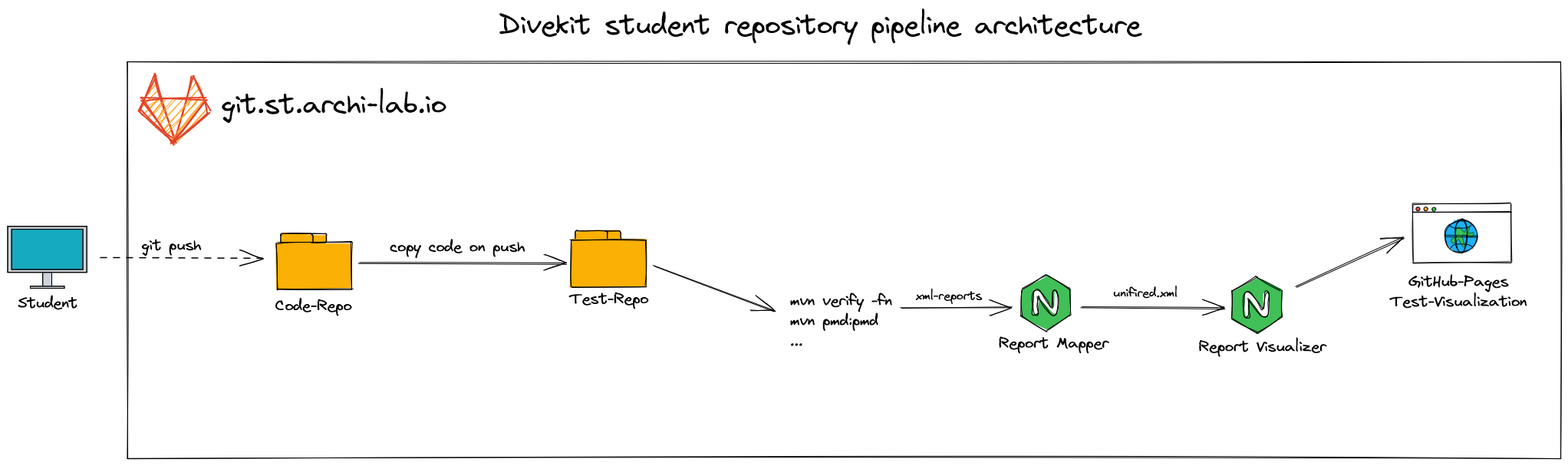
Usage in the pipeline
For the usage in the pipeline you just need node as prerequisite and provide the input-data: target/unified.xml.
Install and use the report-visualizer as following:
npm install @divekit/report-visualizer
npx report-visualizer --title PROJECT_NAME
Complete sample test-repo pipeline-script
image: maven:3-jdk-11
stages:
- build
- deploy
build: # Build test reports
stage: build
script:
- chmod ugo+x ./setup-test-environment.sh
- ./setup-test-environment.sh # copy code from code repo and ensure that test are NOT overridden
- mvn pmd:pmd # build clean code report
- mvn verify -fn # always return status code 0 => Continue with the next stage
allow_failure: true
artifacts: # keep reports for the next stage
paths:
- target/pmd.xml
- target/surefire-reports/TEST-*.xml
pages: # gather reports and visualize via gitlab-pages
image: node:latest
stage: deploy
script:
- npm install @divekit/report-mapper
- npx report-mapper # run generate unified.xml file
- npm install @divekit/report-visualizer
- npx report-visualizer --title $CI_PROJECT_NAME # generate page
artifacts:
paths:
- public
only:
- master
Getting started
Install
Clone the repository and install everything necessary:
# HTTP
git clone https://github.com/divekit/divekit-report-visualizer.git
# SSH
git clone git@github.com:divekit/divekit-report-visualizer.git
cd ./divekit-report-visualizer
npm ci # install all dependencies
Provide input data
The input data should be provided in the following structure:
divekit-report-visualizer
├── target
| └── unified.xml
└── ...
Run it
Directly with provided input target/unified.xml
node bin/report-visualizer
Use predefined input assets/xml-examples/unified.xml
npm run dev
Or use divekit-report-mapper result*
npm run dev++
*Requirement is that the divekit-report-visualizer is located in the same directory as the divekit-report-mapper.
Output (GitLab Pages)
Output in /public directory. Which is used for GitLab-pages or could be mounted anywhere.
divekit-report-visualizer
├── target
| └── unified.xml
├── public
| ├── index.html
| └── style.css
└── ...
The following picture shows an example output with passed test (green), test failures (orange),
errors (red) and a note (gray).

Deployment
Currently, completely manually. In the future done similar to report-mapper
All pipeline scripts normally use the latest version from npmjs.com.
Version
Complete packages available at npmjs.com. The versioning is mostly based on semantic versioning.
1.0.3
- Updating naming: form
divekit-new-test-page-generatortodivekit-report-visualizer
1.0.2
- Added hidden metadata in the header indicating the number of failed tests.
- Added possibility to pass a special ‘NoteTest’ test case which is displayed separately.
- Updated the error message for generation problems so that it is displayed even if only parts of the test page could not be generated.
- Fixed an error where the test page could not be generated if there was no input.